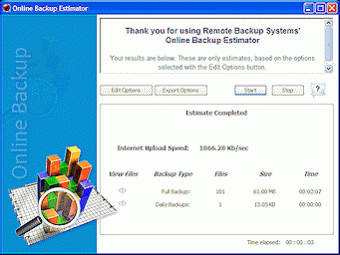Online Backup Estimator 3.1
Free Version
Publisher Description
The Online Backup Estimator will estimate the size of a full backup and subsequent daily backups and the time required to send them to an Online Backup Server, based on the current upload speed of the Internet connection. It scans the file system using the Best Practices for Include and Exclude settings as defined in Rob Cosgrove's Online Backup Guide for Service Providers published by Remote Backup Systems.
After the scan is complete you can view the files selected by clicking one of the View Files buttons. Use the Online Backup Estimator to fine tune the Include/Exclude settings. The changes you make to the Include/Exclude settings can be written to a file to be used in your online backup software.
This version of the Estimator displays advertisements while it runs. Partners and Service Providers of Remote Backup Systems will soon have access to a version of the Estimator without ads, that can export the Include/Exclude lists to RBackup.
IMPORTANT NOTES: The Online Backup Estimator only estimates backup sizes and times. Results will vary. Results do not account for sub-file backup methods like RBackup's BitBackup. A minimum pre-transmission file compression ratio of 50% is assumed. It can take a long time for the Estimator to run depending on drive size, number of files, computer speed, and options selected.
About Online Backup Estimator
Online Backup Estimator is a free software published in the Backup & Restore list of programs, part of System Utilities.
This Backup & Restore program is available in English. It was last updated on 23 April, 2024. Online Backup Estimator is compatible with the following operating systems: Mac, Windows.
The company that develops Online Backup Estimator is Remote Backup Systems. The latest version released by its developer is 3.1. This version was rated by 6 users of our site and has an average rating of 3.0.
The download we have available for Online Backup Estimator has a file size of 5.24 MB. Just click the green Download button above to start the downloading process. The program is listed on our website since 2010-02-24 and was downloaded 263 times. We have already checked if the download link is safe, however for your own protection we recommend that you scan the downloaded software with your antivirus. Your antivirus may detect the Online Backup Estimator as malware if the download link is broken.
How to install Online Backup Estimator on your Windows device:
- Click on the Download button on our website. This will start the download from the website of the developer.
- Once the Online Backup Estimator is downloaded click on it to start the setup process (assuming you are on a desktop computer).
- When the installation is finished you should be able to see and run the program.